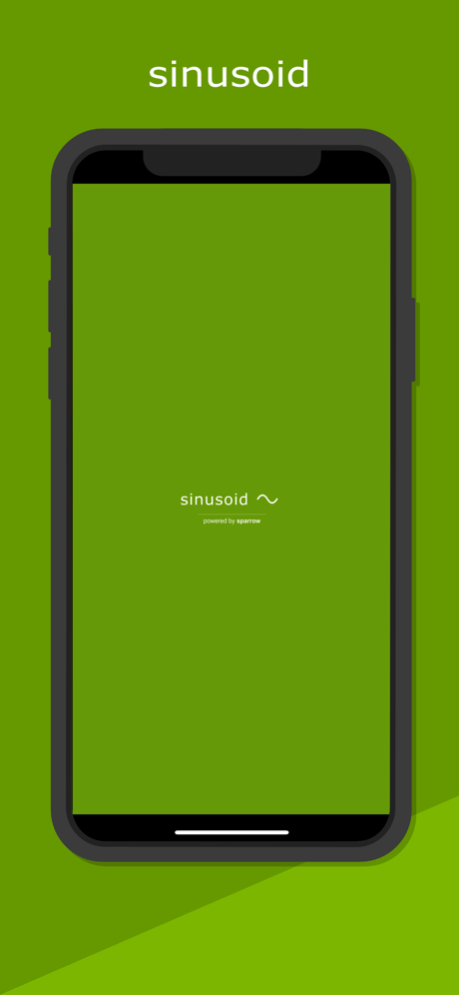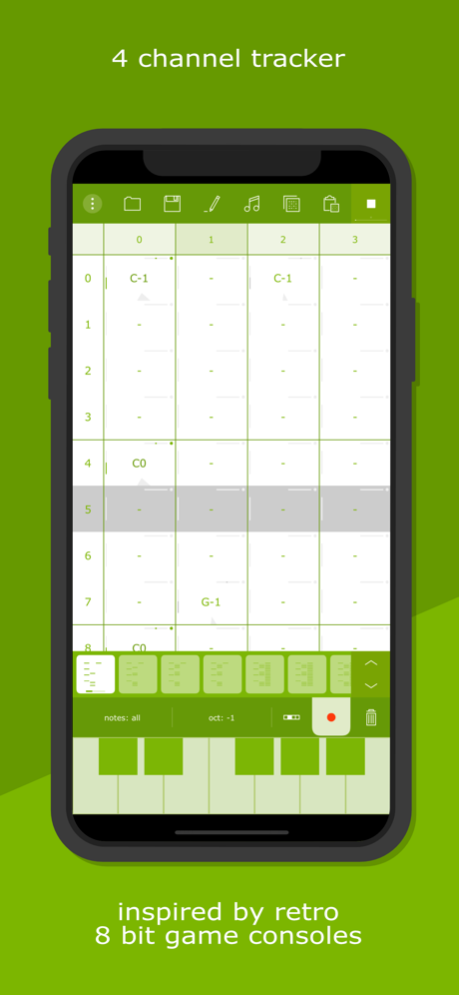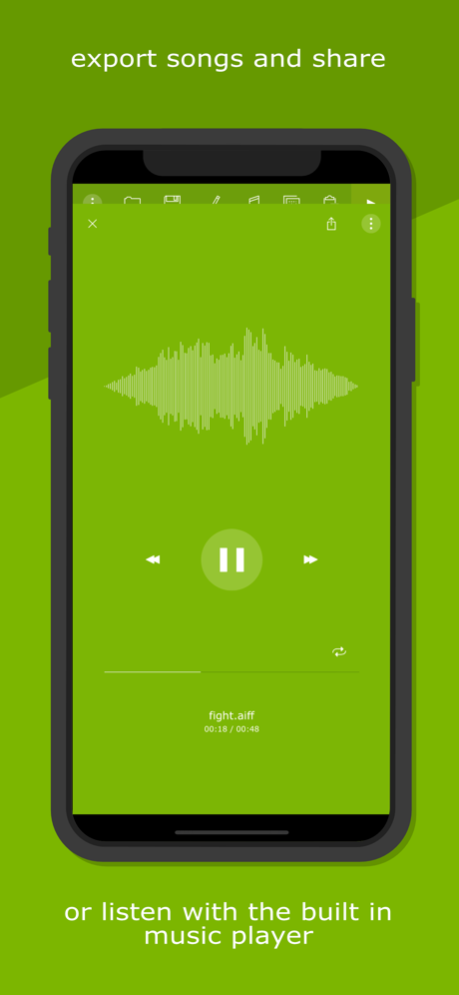Sinusoid 4.2.4
Continue to app
Paid Version
Publisher Description
Sinusoid is a tracker/sequencer sound machine inspired by retro 8 bit game consoles. It has 4 sound channels where 3 play tones and 1 plays drums and noise. It has audio parameters like pan, amplitude envelope, vibrato, pitch glide, a resonant filter and second oscillator for ring modulation and fm. Further sculpt the sound with an arpeggiator, delay and bit crusher. Export songs to AIFF and listen to them in the in app music player or share them with other apps. MIDI can be used to control parameters, play and input notes. MIDI out makes it possible to play other synths with sinusoid using Core MIDI, Bluetooth, IAA MIDI or AUv3 MIDI. Connect to other sound apps using Audiobus, Inter App Audio or AUv3.
+++ 3 tone channels: sinusoid, square, triangle, saw, pulse (75%, 50%, 25% or 12.5%)
+++ 1 drum/noise channel
+++ Stereo pan
+++ Amplitude envelope (attack, length and release)
+++ 2nd oscillator for fm and ring modulation
+++ Vibrato
+++ Pitch glide
+++ Resonant filter
+++ Arpeggio/stutter
+++ Tape delay
+++ Bit/samplerate crush
+++ Per note ability to override all channel audio parameters
+++ Copy/paste between devices on the same network
+++ Save and share projects using “open with” and files app drag’n drop
+++ Export to songs to AIFF
+++ Core MIDI, Bluetooth, IAA MIDI, AUv3 MIDI
+++ Audiobus, IAA and AUv3
Feb 6, 2024
Version 4.2.4
+++ Minor stability fixes.
About Sinusoid
Sinusoid is a paid app for iOS published in the Audio File Players list of apps, part of Audio & Multimedia.
The company that develops Sinusoid is Erik Sigth. The latest version released by its developer is 4.2.4.
To install Sinusoid on your iOS device, just click the green Continue To App button above to start the installation process. The app is listed on our website since 2024-02-06 and was downloaded 18 times. We have already checked if the download link is safe, however for your own protection we recommend that you scan the downloaded app with your antivirus. Your antivirus may detect the Sinusoid as malware if the download link is broken.
How to install Sinusoid on your iOS device:
- Click on the Continue To App button on our website. This will redirect you to the App Store.
- Once the Sinusoid is shown in the iTunes listing of your iOS device, you can start its download and installation. Tap on the GET button to the right of the app to start downloading it.
- If you are not logged-in the iOS appstore app, you'll be prompted for your your Apple ID and/or password.
- After Sinusoid is downloaded, you'll see an INSTALL button to the right. Tap on it to start the actual installation of the iOS app.
- Once installation is finished you can tap on the OPEN button to start it. Its icon will also be added to your device home screen.